Question
My bay/actuator has closed fully, so why did my Schedule fail reporting it has Jammed?
Answer
This can happen if the Out Stop of the iRiser is not set up correctly. For example, if the Out Stop is set to 270 mm but in reality the Out Stop is 242 mm, then the iRiser will be fully closed when it reaches 242 mm, BUT it will try to reach 270 mm and think that it is jammed.
Overview
This can be resolved by correcting the iRiser's Out Stop position:
- Log into Global and visit Manage Equipment. Select the required site and iRiser, and make a note of its reported Actual Position:
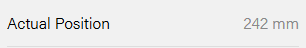
- Select Settings and set these values:
- Operating profile: iRiser
- Out Stop: 5mm more than the Actual Position noted in the last step. In this example, we would set it to 247 mm
- Tolerance: 10 mm
- Position meaning: In Is Open
- Check that the settings are correct, then click Update.
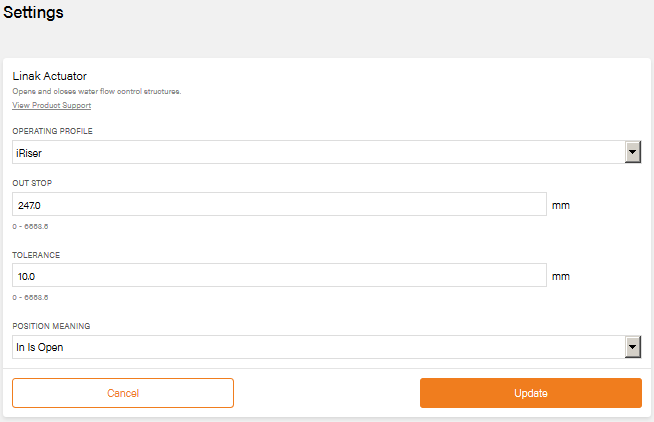
Note that the actuator will need to be run again for the Error to be cleared.
Relevant Articles
Please refer to the following articles for further reading: