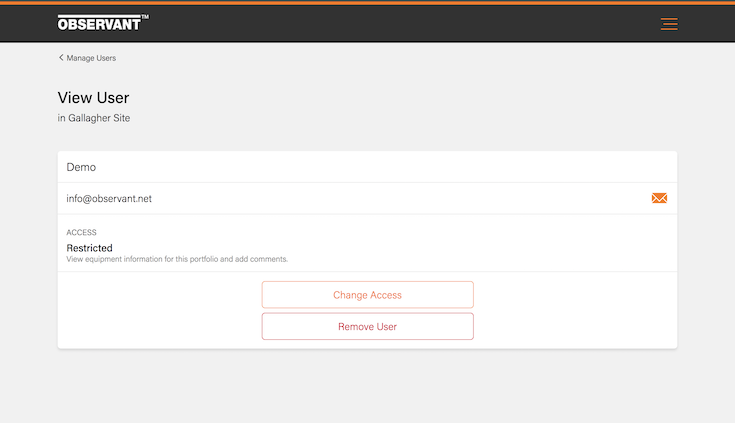Access Levels determine which Apps a User has access to, as well as what control or configuration permission they have. This way you can ensure that Users have an appropriate access to your Observant Equipment.
Possible Access Levels include:
Read-Only
View equipment information for the portfolio only.
Restricted
View equipment information for the portfolio and add comments.
Standard
View and control devices for the portfolio.
Configure
View, control and configure sites, field units, devices and alerts for the portfolio. This level can make changes that could affect the ongoing subscription fees and cause unlock licenses to be charged to the account.
Admin
Access to everything in the portfolio, including management of billing and users. This level can make changes that could affect the ongoing subscription fees and cause unlock licenses to be charged to the account.
As an Admin of a Portfolio, you can manage the Access Level for other Users within your Portfolio from Manage Users App.
If a User is no longer required to have access to the Portfolio, they can be removed.