Overview
If the Linak Actuator finds itself in an unexpected state, it will report a 'Check Configuration' Error.
You will find this displayed on the Monitor Card for the Linak Actuator.
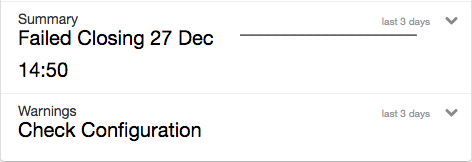
Resolving the Error
To resolve the error, you'll need to check that the Linak is configured as an iRiser correctly.
- Log into Global and visit Manage Equipment. Select the required site and iRiser.
- Select Settings and set these values:
- Operating profile: iRiser
- Out Stop: 300mm
- Tolerance: 10 mm
- Position meaning: In Is Open
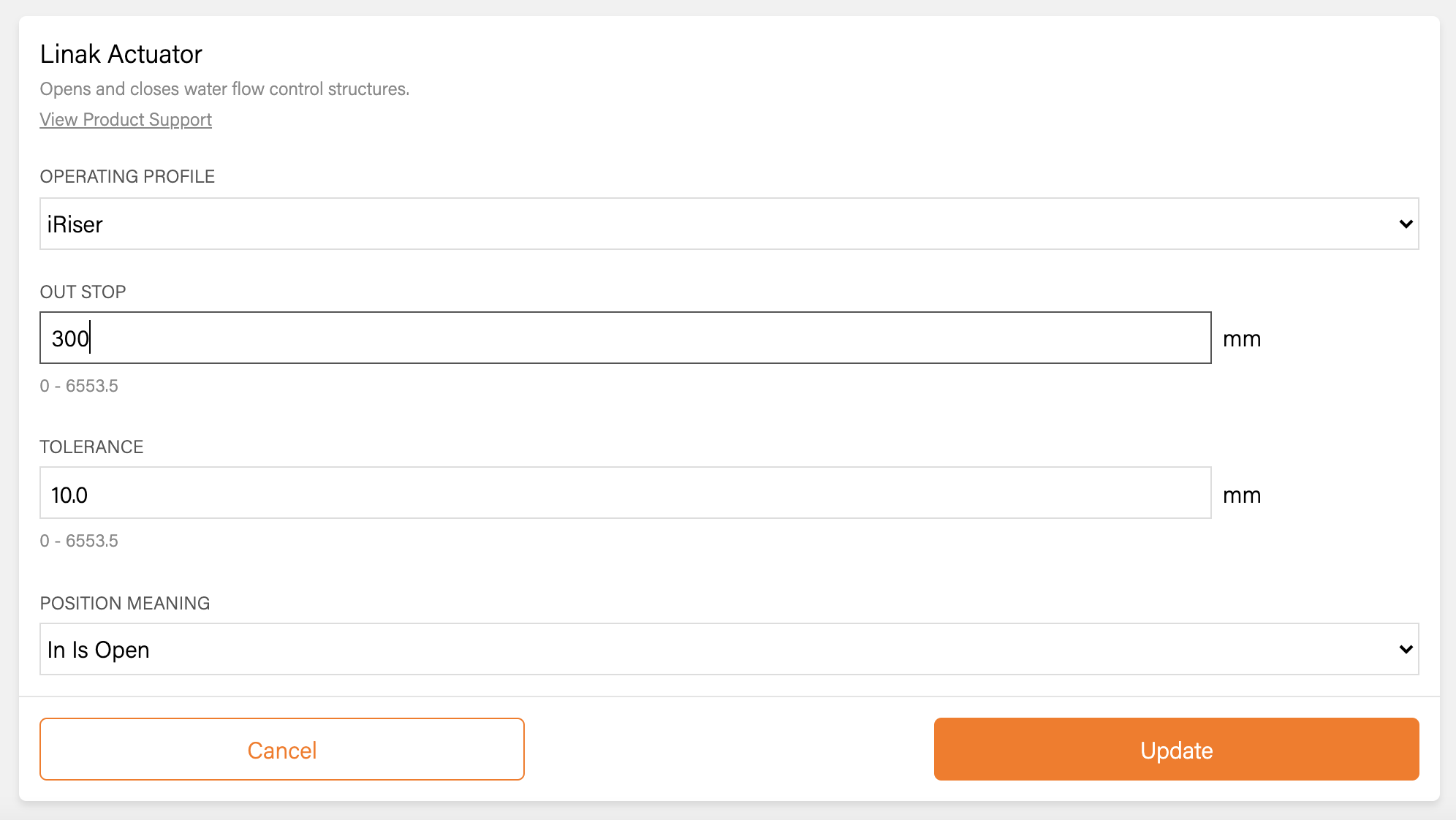
- Check that the settings are correct, then click Update.
- Once the update has saved, Close the actuator from the cog menu of the Monitor Card. The actuator will try to run out fully and reach the Out Stop.
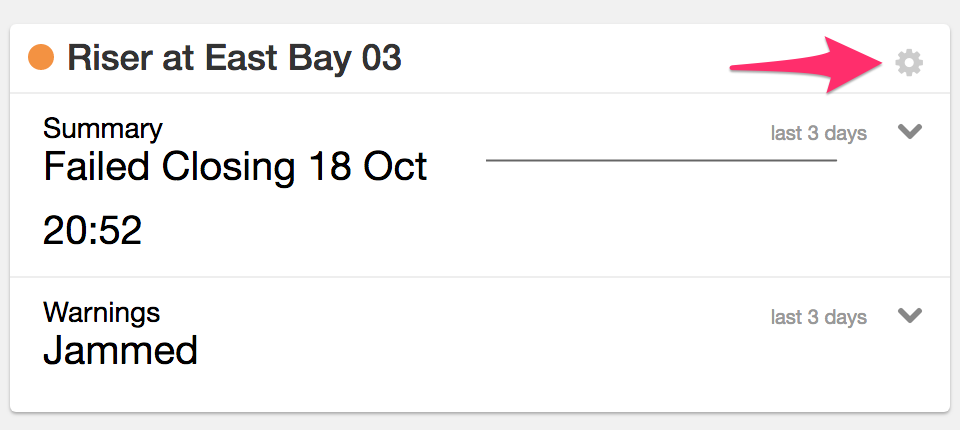
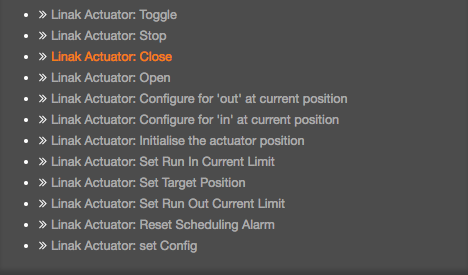
- Keep refreshing the monitor card until the actuator fully closes.
- If a 'Jammed' warning is displayed, go back to Manage Equipment, refresh the page and make a note of its reported Actual Position:
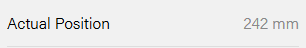
- From Settings, change the Out Stop to 5mm more than the Actual Position noted in the last step. In this example, we would set it to 247 mm.
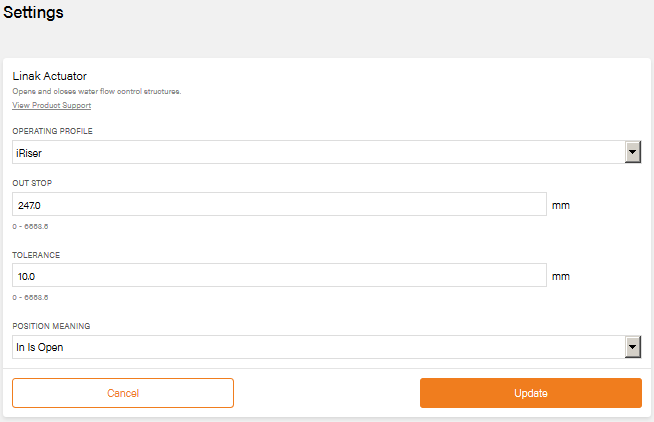
- Once the update has saved, Close the actuator from the cog menu of the Monitor Card again. This should resolve the issue and remove the error (allowing future schedules).