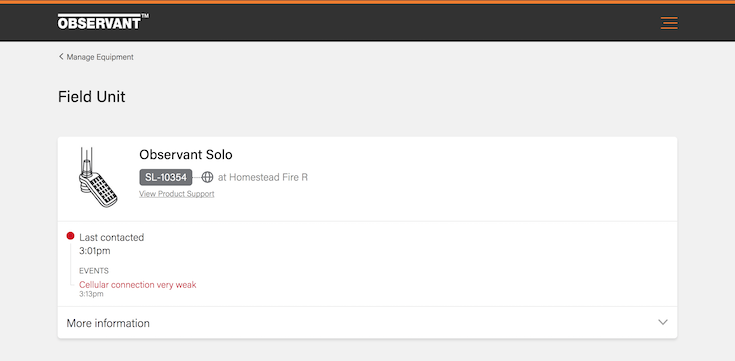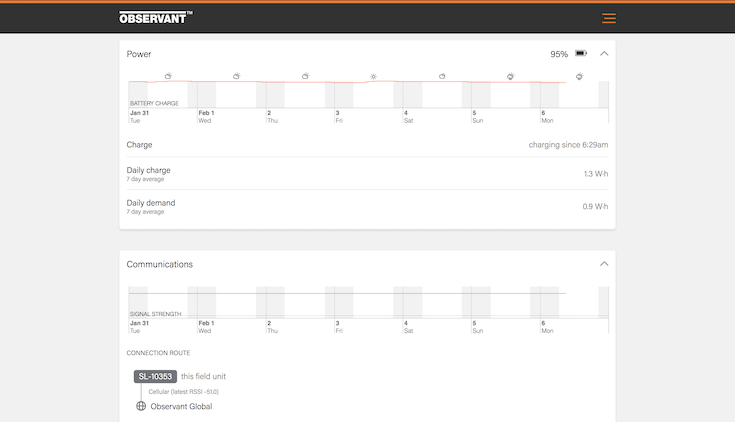Introduction
Observant’s Observant Global™ software platform includes a suite of tools allowing Management of the following.
- your various portfolios
- equipment associated with each portfolio
- the various field units deployed
- the devices connected to each field unit
- users that can access that equipment

Designed specifically to work with your smartphone (as well as tablets and laptops), these management tools can travel with you and be used effectively wherever the Internet is available.
Manage Equipment
Manage Equipment will allow management, configuration and diagnostics of your Observant Equipment all in one place.
Field Unit and Device Health
From the landing page, you will see all Portfolios, Sites, Field Units and Devices that you have access to.

Issues within a Portfolio are quickly identifiable with the Field Unit and Device Health display.
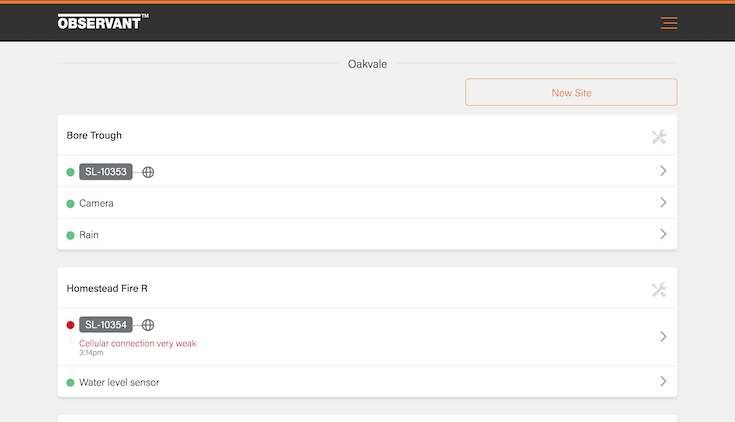
Clicking on the Field Unit will provide a more detailed description of the Field Unit along with events and contact times that aid in diagnostics.
Power and Communications history charts are also available for each Field Unit, allowing issues in power supply and site reception to be recognised and tracked.
Adding New Equipment
Manage Equipment will also allow for new Sites to be created and new Equipment to be added to your Portfolios.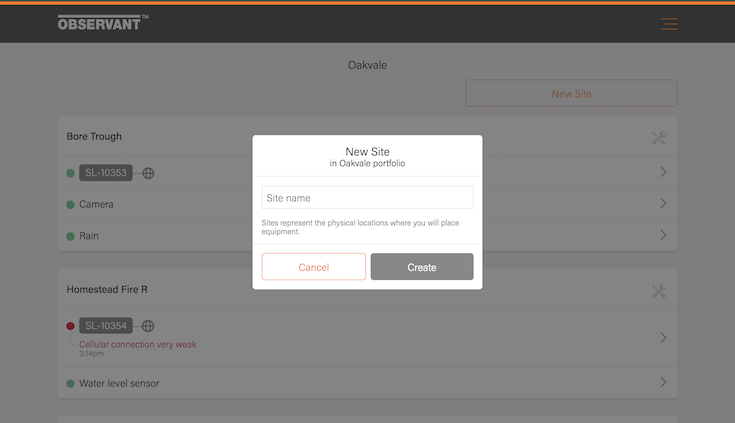
For a step-by-step guide in using Equipment Manager to add new equipment see this article.
Configuring Equipment
Manage Equipment allows Devices to be configured.
The Connection menu allow the selection of Input/Output ports used for the Device.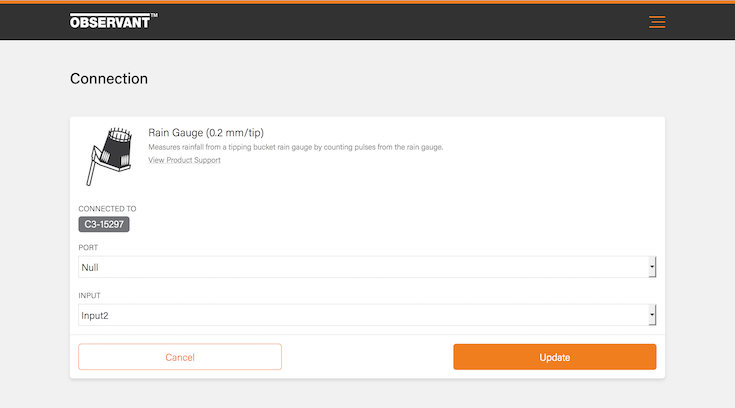
The Settings menu allows the configuration of Device specific parameters. The volume per tip of a Rain Gauge for example.
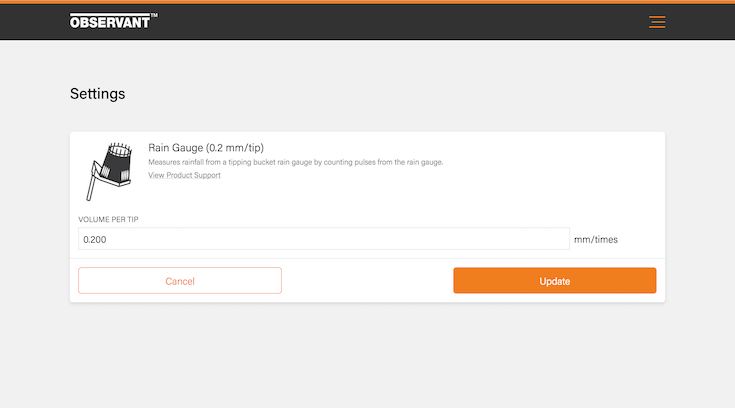
For more details on Device configuration, see this article.
Manage Users
Manage Users allows for inviting new Users to your Portfolio, as well as control over the level of access Users have and nominating a Payment Contact.
Entering the App shows all the users with access to your Portfolio, along with their level of access.
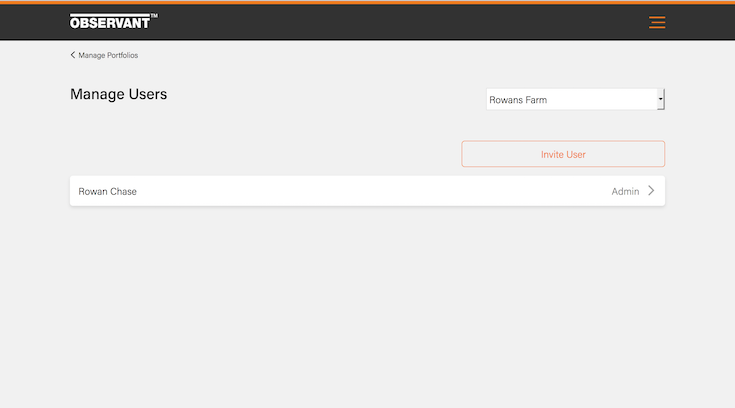
For further details on using Manage Users see this article.
If you have further questions about the features and functionality of the new Manage Equipment and Manage Users Apps, feel free to send your inquiry to the HelpDesk