See how to add the Observant Global™ mobile software platform to your smart phone or tablet home screen on:
On iPhone and iPad:
- Open Safari and navigate to app.observant.net
- Once the page has loaded, tap on the Share button located at the bottom of your screen:
- From the menu, scroll right and select Add to Home Screen:
- Choose a name for the Home Screen icon, then select Add.
- Return to your iPhone's home screen and confirm your new icon is displayed.
On iPhone and iPad (older iOS):
- Open Safari and navigate to app.observant.net
- Once the page has loaded, tap on the Plus button located at the bottom of your screen:

- From the menu, select Add to Home Screen:
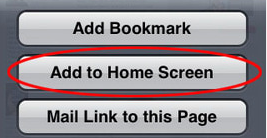
- Choose a name for the Home Screen icon, then select Add.
- Return to your iPhone's home screen and confirm your new icon is displayed.
On Android smartphones and tablets:
- Open Google Chrome or the Android browser and navigate to app.observant.net.
- Once the page has loaded, tap on the menu button at the right-hand side of the address bar:
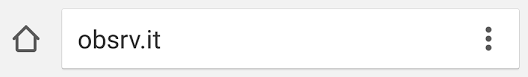
- From the menu, select Add to Home Screen.
- Choose a name for the Home Screen icon, then select Add:
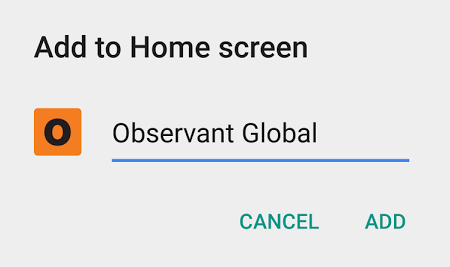
- Return to your phone or tablet's home screen and confirm your new icon is displayed:

