Replacing the Observant iPhone App with the Mobile-Optimised Observant Global Website
Observant has moved to supporting a mobile-optimised website instead of its earlier, dedicated iPhone application. The Observant Global™ system can now be accessed from a smartphone or tablet by using the device's built-in browser. The website will automatically adapt to the screen size.
Now, our iPhone users will appreciate a seamless experience—regardless of how the Observant Global system is accessed. Observant Global software now functions with a wider variety of devices, allowing convenient & powerful access whether at the desk or in the field.
Not only can a wider range of mobile devices and tablets be supported, this transition helps to ensure that all versions of the website remain up to date.
Out with the Old, In with the New
If you have installed the earlier Observant iPhone app, you will find that it no longer retrieves information from the Observant Global system.
To switch to the Observant Global website on Safari, you should take the following steps:
1. Remove the iPhone app from your phone by long-tapping on the Observant Global icon and selecting the “X” to remove it.
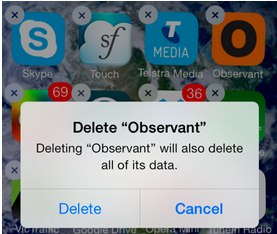
2. On your phone, use Safari to access the Observant Global website at app.observant.net using your existing username and password.
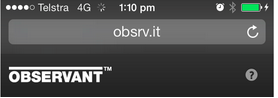
3. Tap the Share button.
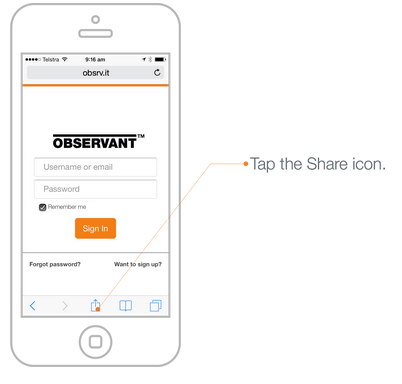
4. Select “Add to Home Screen,” then tap "Add."
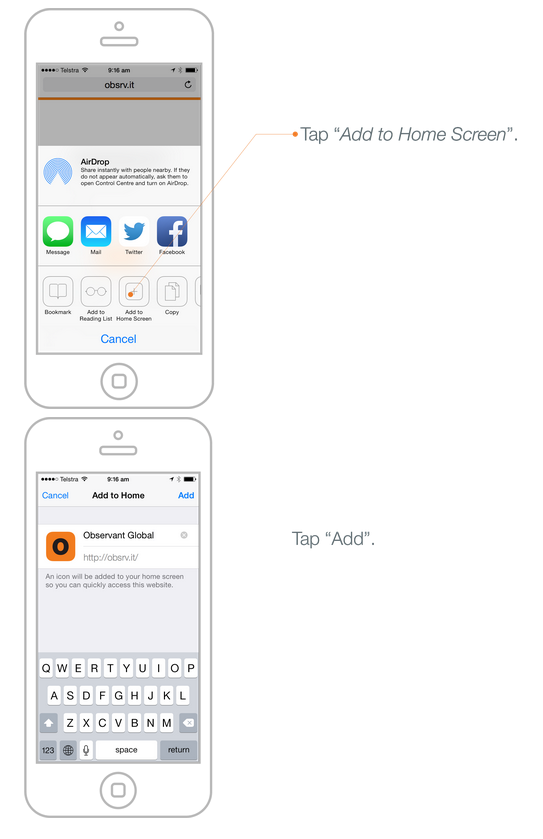
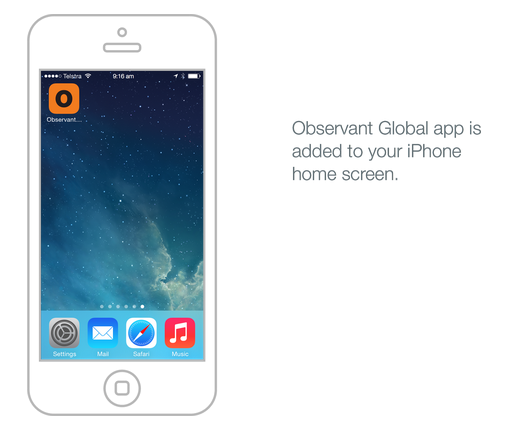
If you have any other questions, visit the HelpDesk to raise a ticket.