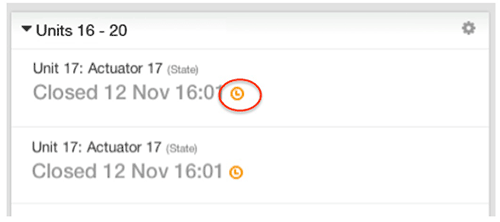A small orange clock icon (circled in red below) will be displayed next to the equipment with outdated data in your Observant Global™ account if the data is older than two (2) hours.
The most common causes of out-dated data include poor radio signal quality, an interruption to Internet service (e.g. cellular communication outage) or loss of battery power.
Instructions to diagnose the cause of out-dated data:
Instructions to diagnose the cause of out-dated data:
- Review battery levels to see if the battery has been depleting. See this article for details.
- If you are visiting the equipment, check the likely causes described in this article.
- If you need further help, reach out to our Support Team on 1300 224 688 or email helpdesk@observant.net