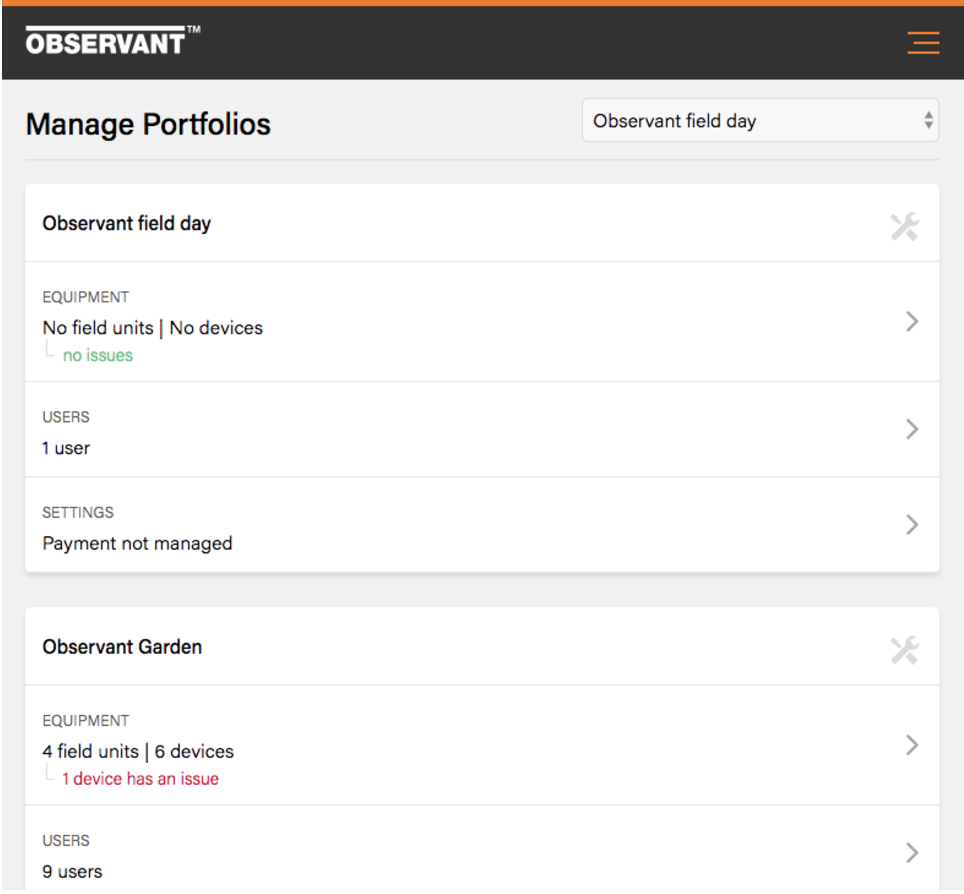Observant Global Updates
Irrigation Scheduling Improvements
Better Auto-Skip feature
Some changes were made to the Auto-Skip feature in Observant Global, improving its reliability and significantly reducing the time it takes to skip a problematic bay. These improvements were designed to reduce the number of unexpected pump shutdowns, as well as help prevent other risk of damage due to water pressure or overflow. To learn more about the Auto-Skip feature please refer to the following Helpdesk article.
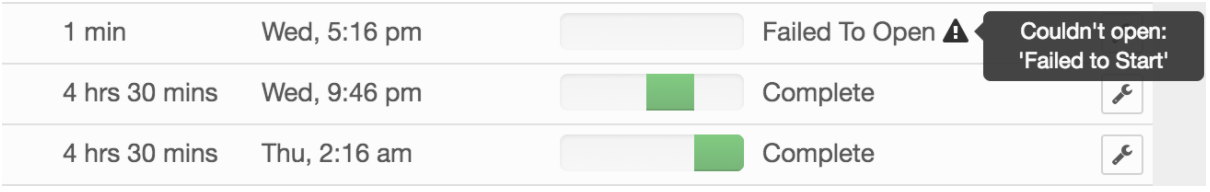
When in doubt fail sooner
The system will now fail and auto-skip any bays that haven’t confirmed their status within a given period of time. This could mean that occasionally the system will alert the customer of a bay that (eventually) will open, but this results in a safer irrigation system that protects the health of all its components.
Clearer Scheduling Alerts
We’ve improved the schedule states and alert messages to make it easier for you to understand your irrigation schedule status at a glance. To learn more about the changes please refer to the following ZD article.
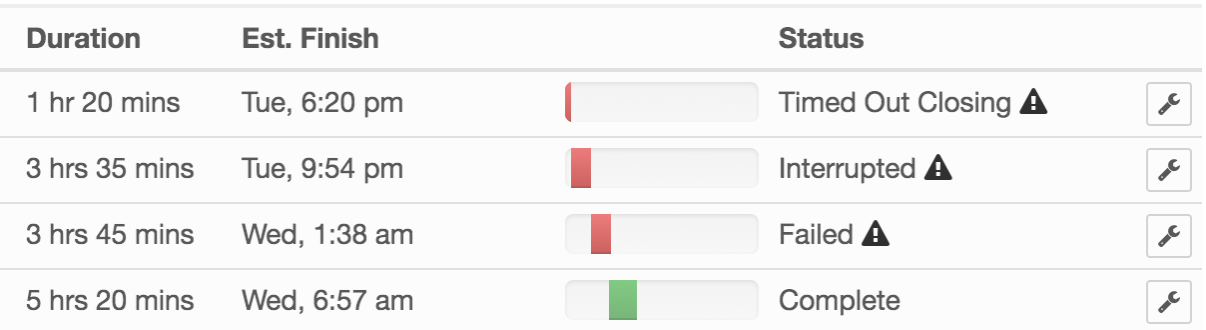
Improved Payment Contact Nomination Process
Previously when an Observant Channel Partner nominated a customer to be responsible for paying the subscription fees, the responsibility shifted without requesting an approval from the customer. From now on, the nomination requires customer approval. If the customer refuses the Channel Partner (or another customer) remains responsible for payment.
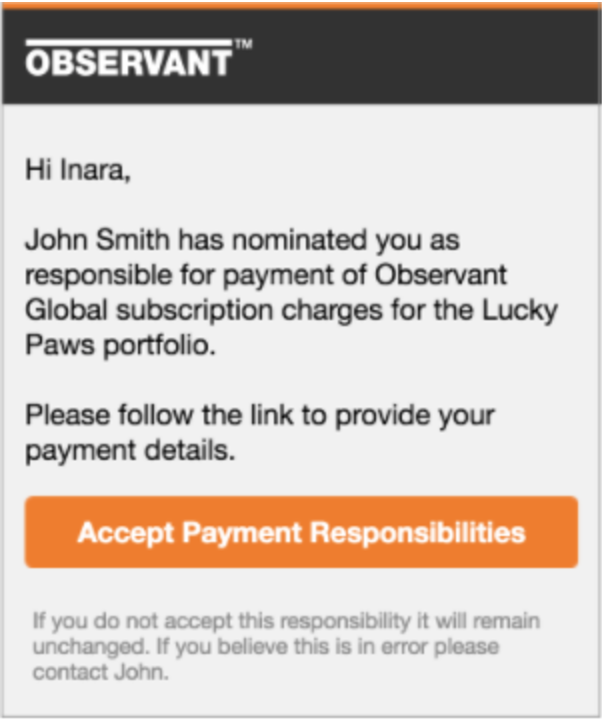
Device Support
Sentek Drill and Drop
The Sentek Drill and Drop Soil Moisture Probe is now available to be added and configured via Manage Equipment. The Sentek Drill and Drop Probe records moisture, temperature and (optionally) Salinity data. It is designed for improved ease of install and maintenance, great for short term and annual crops.
Rainfall - Year to Date
We’ve added ‘Rainfall - Year to Date’ to your Rain Gauge and Weather Station data.
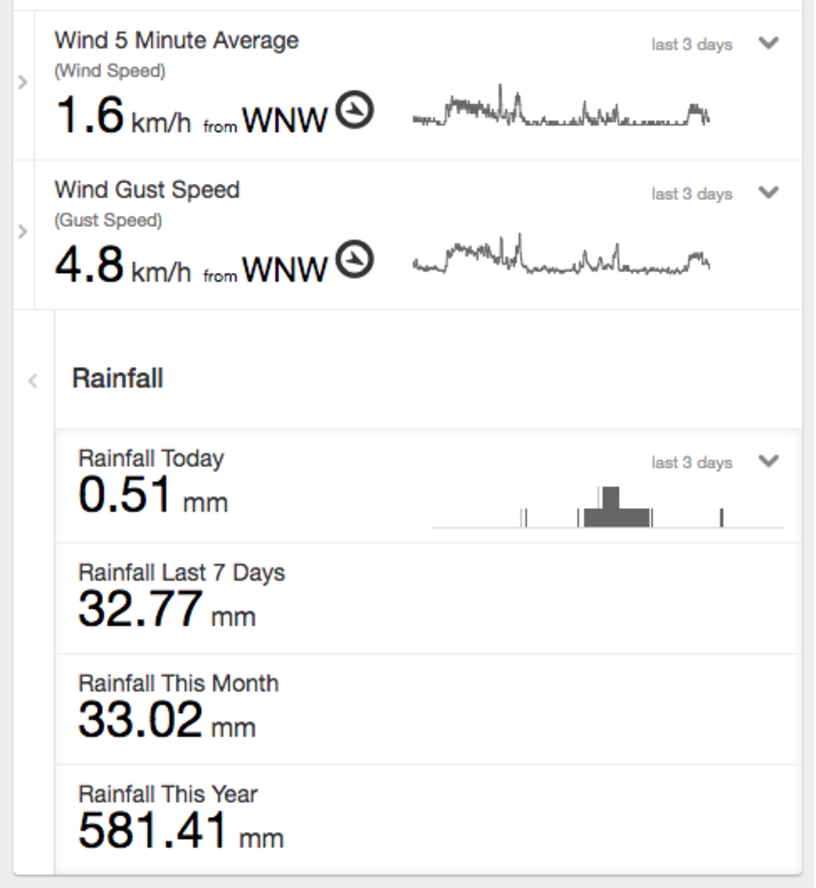
Improved Support for Digital Input / Output
It’s now easy to monitor, control and configure the digital inputs and outputs of your Observant product via Manage Equipment. The Logged Input Device can be used to detect and log changes from an open/closed input, example uses might be a pump’s run state, a fault switch or a flow switch. The Logged Output Device is used for controlling any 12V non-latching relay device, for example an engine start or solenoid valve.
Management applications now available to all users
Management features previously available only to users with a sufficient access levels can now be accessed by all users, with relevant restrictions applied based on the user’s access level. You can learn more about the management applications here.
Improved Portfolio selection and navigation in Manage applications
If you have more than one portfolio you may have already noticed - we have brought the ability to select an individual portfolio to Manage Portfolios and Portfolio Settings, giving you a more convenient way to find the portfolio you need, along with generally improved ease of navigation.