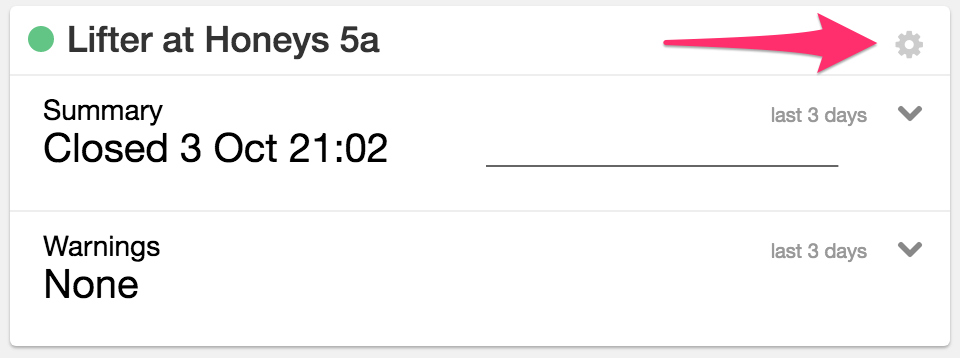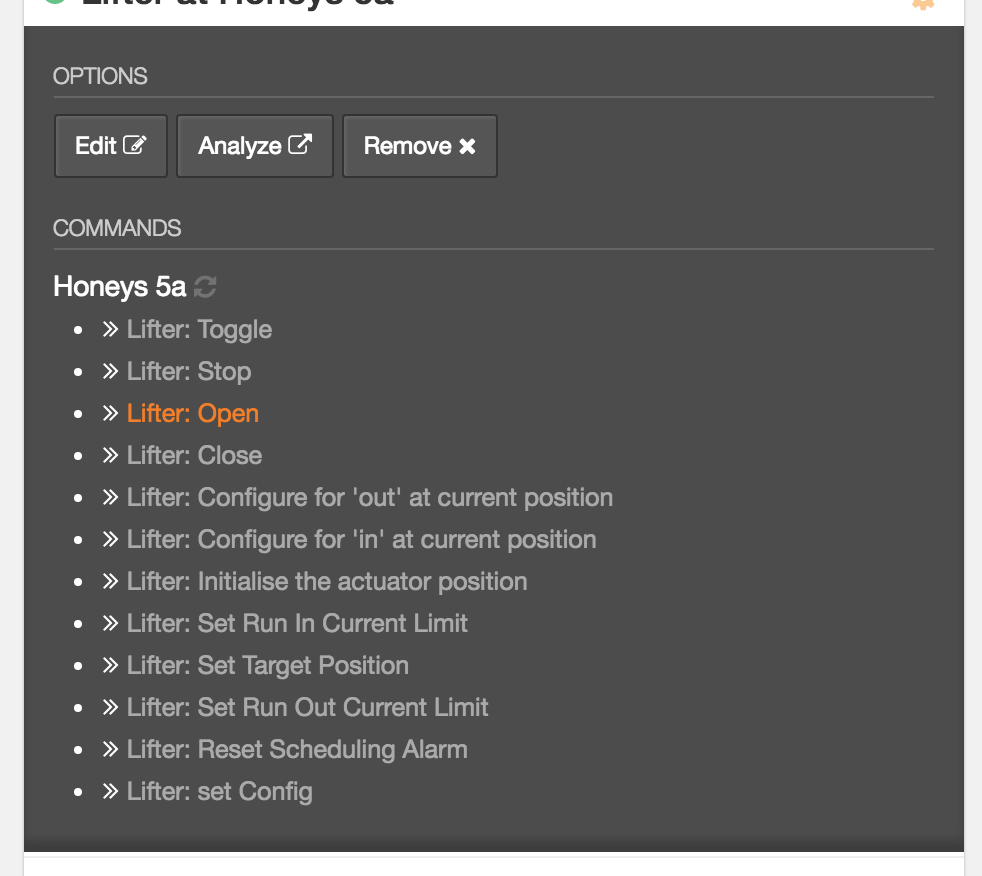Overview
If the Linak Actuator finds itself in an unexpected state, it will report a 'Check Configuration' Error.
You will find this displayed on the Monitor Card for the Linak Actuator.
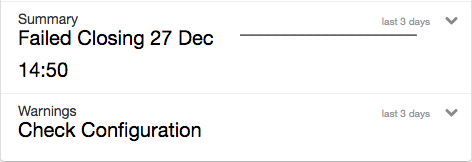
Resolving the Error
To resolve the error, you'll need to check that the Linak is configured as an iLifter correctly.
- With the iLifter closed, log into Global and visit Manage Equipment. Select the required site and iLifter.
- Select Settings and set these values:
- Operating profile: iLifter
- Out Stop: 300 mm
- Tolerance: 10 mm
- Position meaning: In Is Closed
- Check that the settings are correct, then click Update.
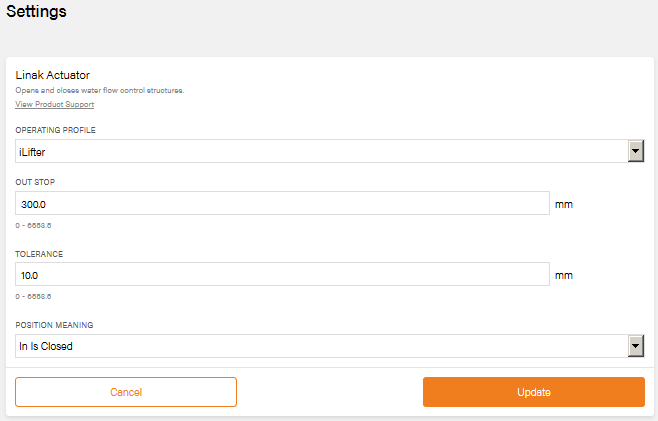
Finally, we will manually Run Out or 'Open' the Actuator to test that our changes have resolved the issue and to remove the error (allowing future schedules). The action is found in the cog menu of the Monitor Card. If you're making the changes on behalf of someone else, confirm with the end-user first if it's ok to Open the actuator as this may let water out.