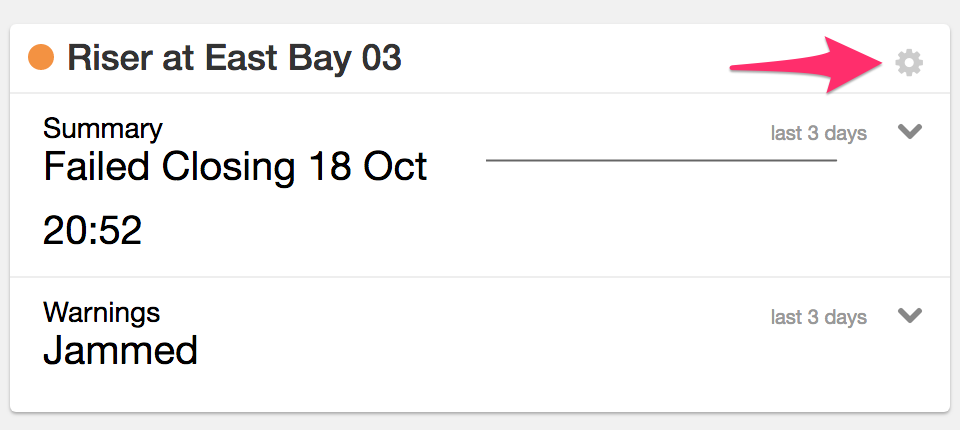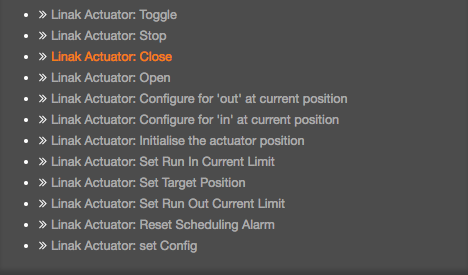Overview
Jammed indicates that the actuator has jammed and is unable to move, either because:
Resolving the Error
You won't be able to schedule the Bay until the error is cleared.
Obstructed/Seized
To identify the cause of the jamming, you'll need to visit the bay. If there's an obstruction, clear the obstruction. If the actuator has seized, you may need to use the white box to run the actuator first.
Finally, run the actuator again to remove the error. The action is found in the cog menu of the Monitor Card. If you're making the changes on behalf of someone else, confirm with the end-user first if it's ok to Open the actuator as this may let water out.