Question
How do I change my payment credit card if it has expired or is invalid?
Answer
You can either go to your billing portal to update it by yourself or send a request via Helpdesk to subscriptions.
Overview
The Billing Portal is a self-service interface that lets you access and update key information for your subscription, including downloading statements and updating credit cards details.
If you are the payment contact for a portfolio, you can access the Billing Portal for management of your Observant ‘billing subscriptions’ directly from the Portfolio Settings page.
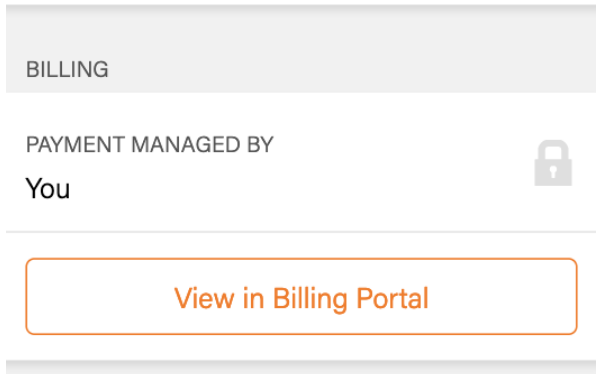
The link to your billing portal is also available in the email you receive every month after you have paid your subscription fee. You will receive an invoice in the email titled Receipt for your purchase of Observant Global (you can search the title in your email inbox).
After you open your billing portal, click on "update payment Method" to put your new card details and then click "Save".
Any Visa and Master Card credit or debit card is accepted.
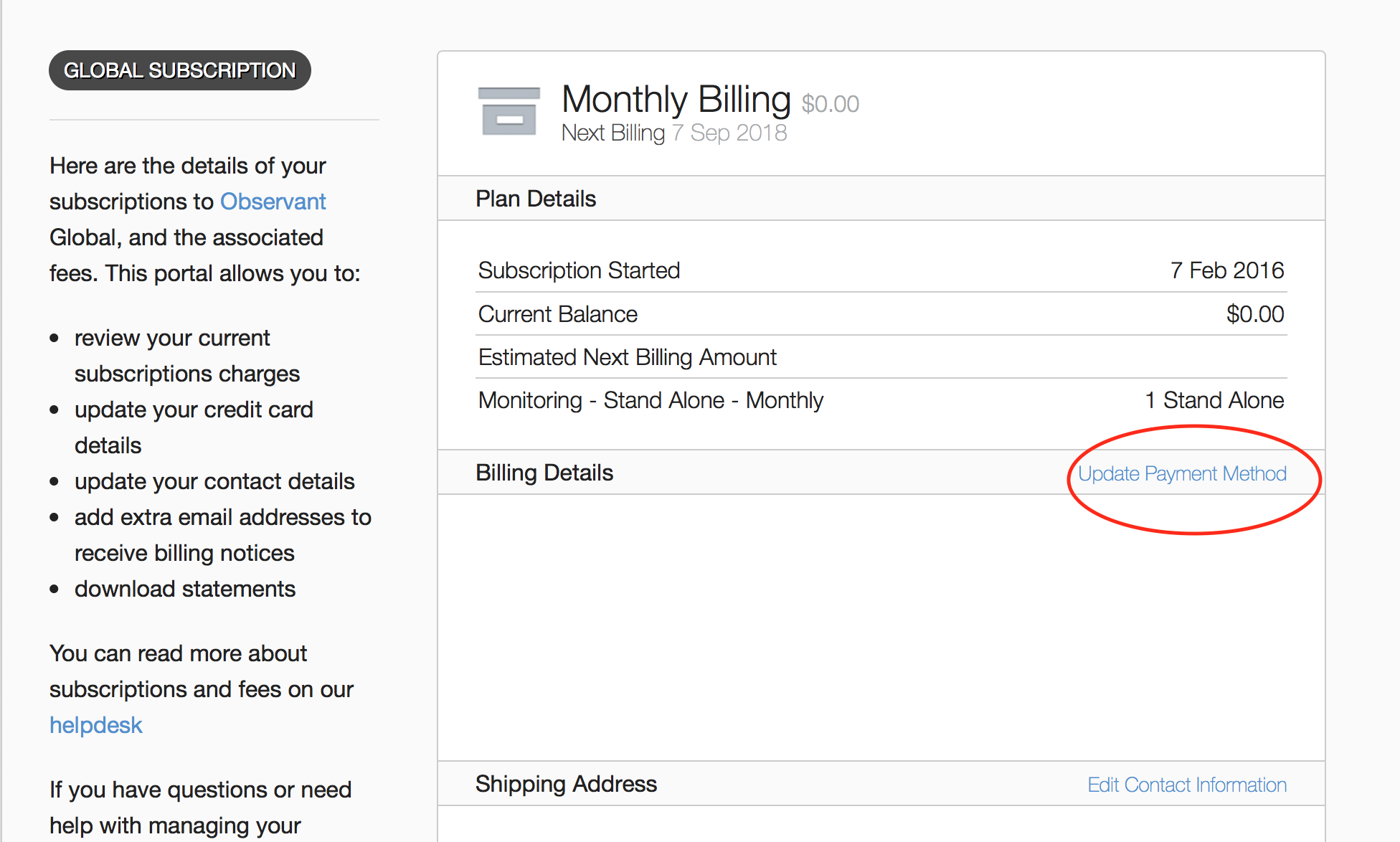
If you cannot find the link, you can send us a request via Helpdesk and we will send the link to you for updating your card.
Relevant Articles
Please refer to the following articles for further reading: