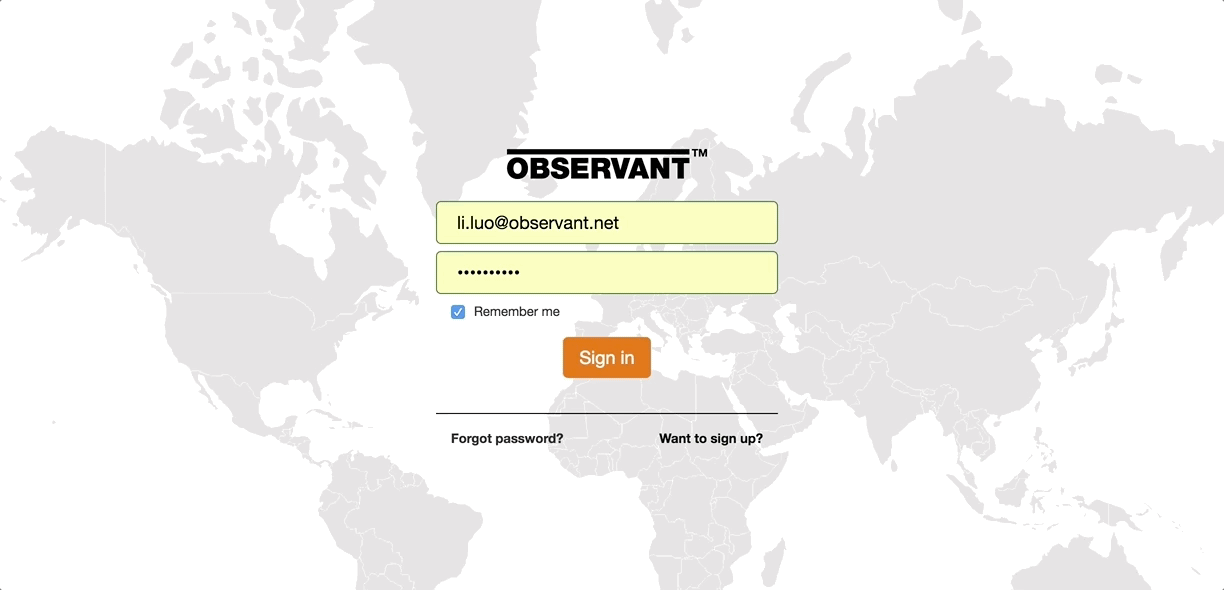Question
How do I change the payment contact?
Answer
It requires Admin level access to change payment contact. You can change the payment contact for a Portfolio by either inviting a new user to the portfolio and nominating them as the payment contact or by transferring the payment responsibilities to an existing user of a portfolio under 'Manage Portfolio'
Overview
Inviting a New User:
Login to Observant Global using your account credentials, go to Manage Users icon and click on the invite a new user button. Select 'This user is responsible for paying Observant Global subscription charges.' See below.
After the invitation has been accepted, the payment responsibility will be transferred to the new user.
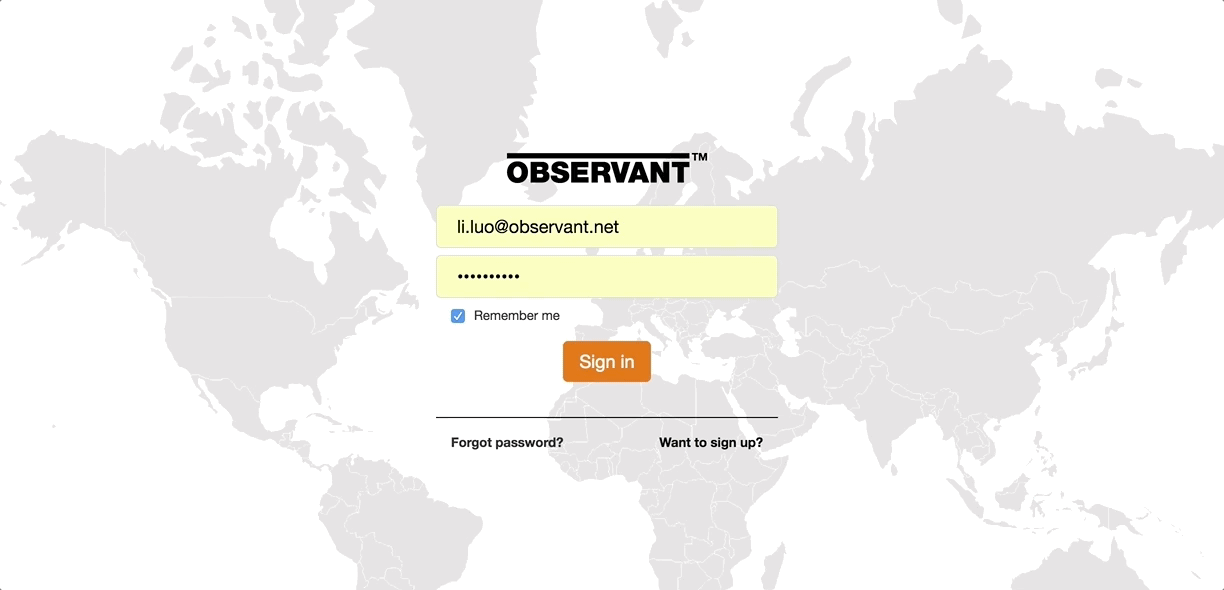
Handing it to an Existing User:
Login to Observant Global using your account credentials, go to the 'Manage Portfolios' icon. Select settings and then the edit (pencil icon) next to 'Billing'. You can then select the new contact from the drop-down menu. After the invitation has been accepted, the payment responsibility will be transferred to the new user.