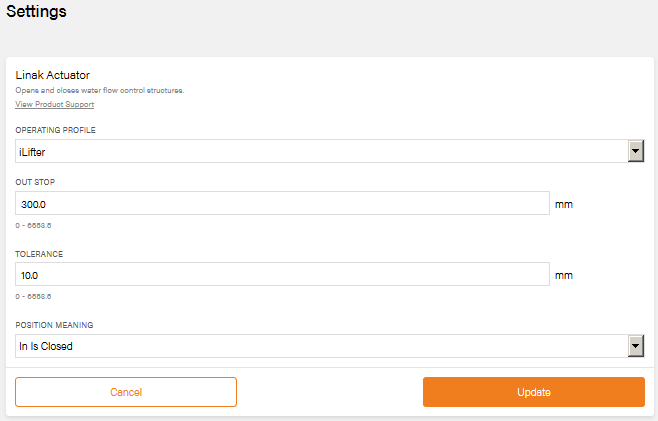This article covers the steps needed to configure the Linak actuator that operates an iLifter.
Correct configuration will ensure the iLifter always operates as expected:
- the iLifter opens and closes fully
- if iLifter operation is interrupted, an appropriate warning is raised
- minimises the chance of "false alarm" warnings
Configuration
- With the iLifter closed, log into Global and visit Manage Equipment. Select the required site and iLifter.
- Select Settings and set these values:
- Operating profile: iLifter
- Out Stop: 300 mm
- Tolerance: 10 mm
- Position meaning: In Is Closed
- Check that the settings are correct, then click Update.