The billing portal is a self-service interface that lets you access and update key information for your subscription, including downloading statements and updating credit cards details.
If you are the Payment Contact for your Portfolio, you now have access to the Billing Portal for management of your Observant ‘billing subscriptions’ directly from the Portfolio Settings page.
Go into Manage Portfolios and click on Settings:
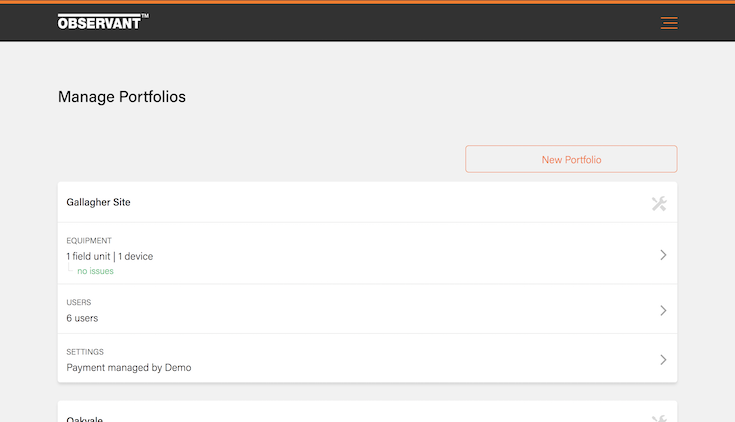
Scroll down and click on the 'View in Billing Portal' button under Billing:
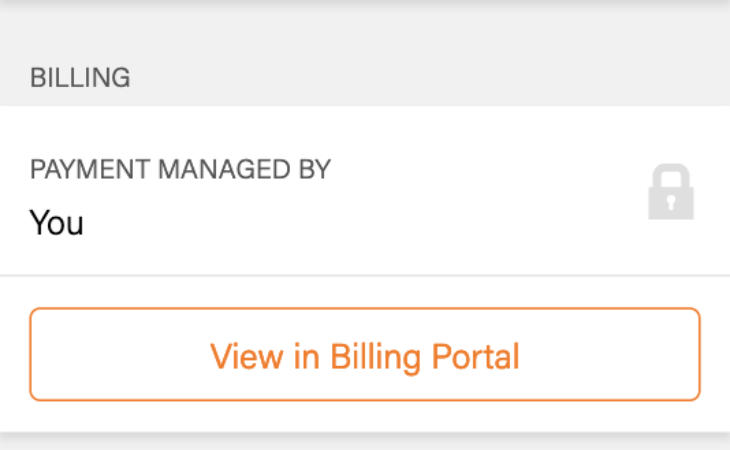
Here's an example of a billing portal view, showing how you can update your contact details, access statements, view your subscription details and monthly fees, and update your credit card details:
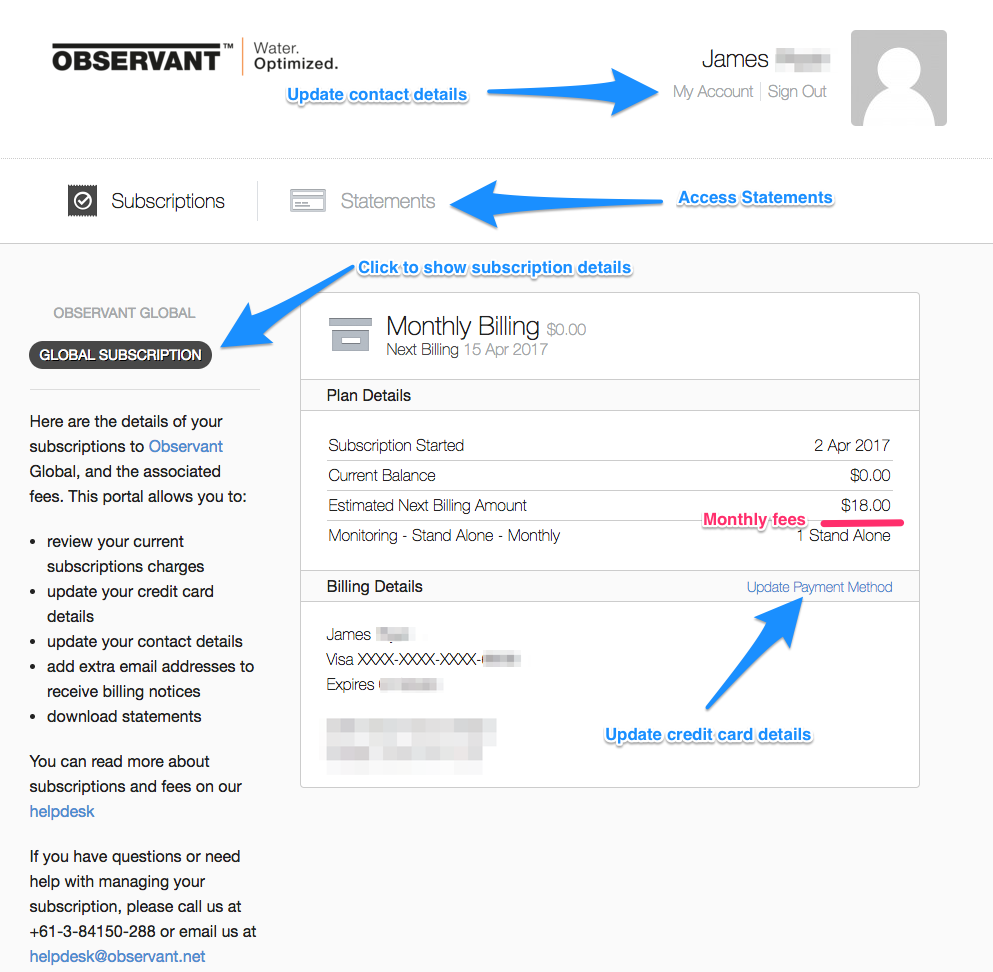
If you have not yet received an invitation to the billing portal, check the Portfolio Settings page. If you are unable to see the link there, please contact us.
To learn more about your subscription fees and the billing software, see the following articles: