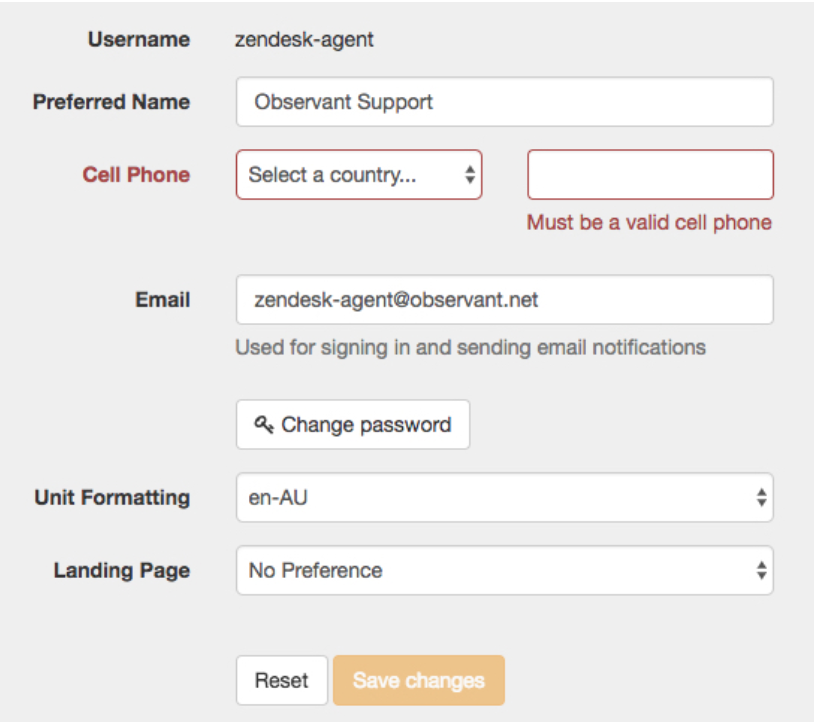Better Monitor Experience on Mobile Devices
In order to provide a better experience when on the move, we will direct users to the Mobile version of the Monitor application by default when we detect that the device being used is a Mobile phone. This version of the application is better tailored to small screen sizes with touch interfaces. If you still wish to continue using the Desktop version you can select the “Switch to Desktop version” option in the header menu or switch back to the Mobile version by clicking the Mobile icon at the top right of the Desktop application. Whichever option you choose for that device, your selection will be remember for next time you load the application.
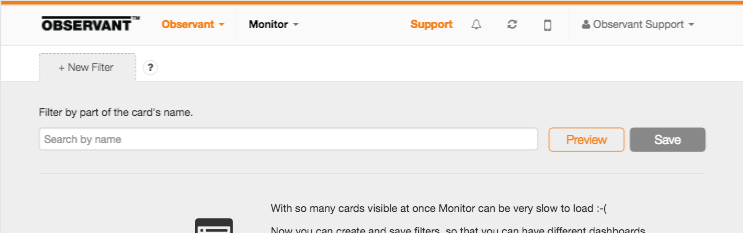
International Phone Number Support
International phone number support was added to Global, to allow users from around the world to subscribe to SMS notifications.
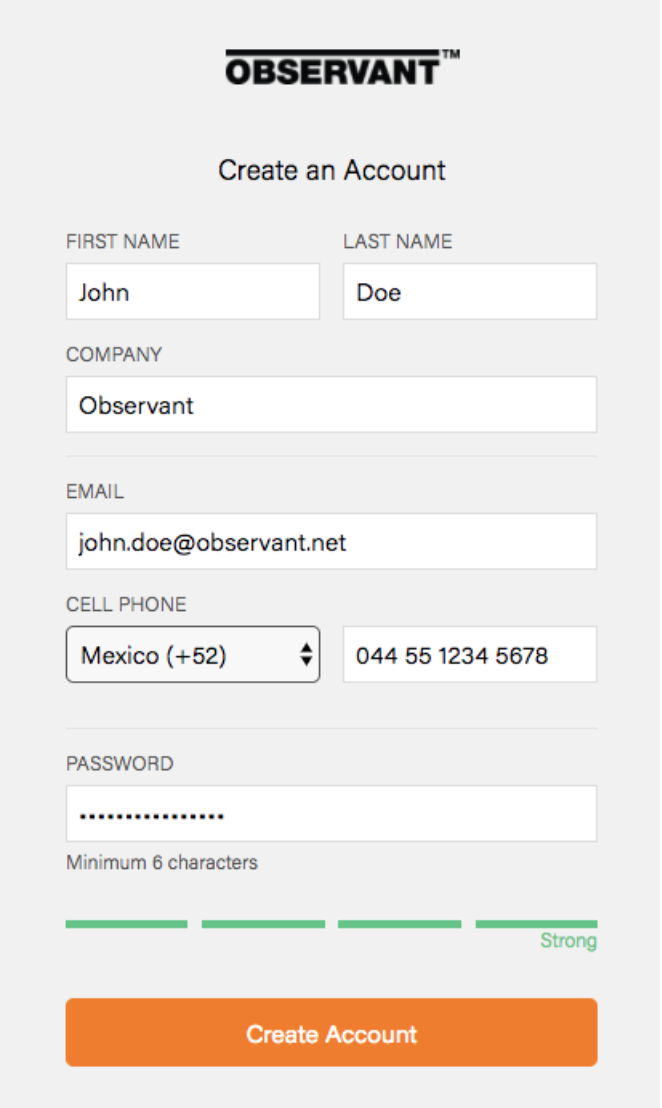
In addition, users will be able to select any known timezone for their notification and equipment configuration and subscribe multiple emails and phone numbers to Global notifications from the same account.
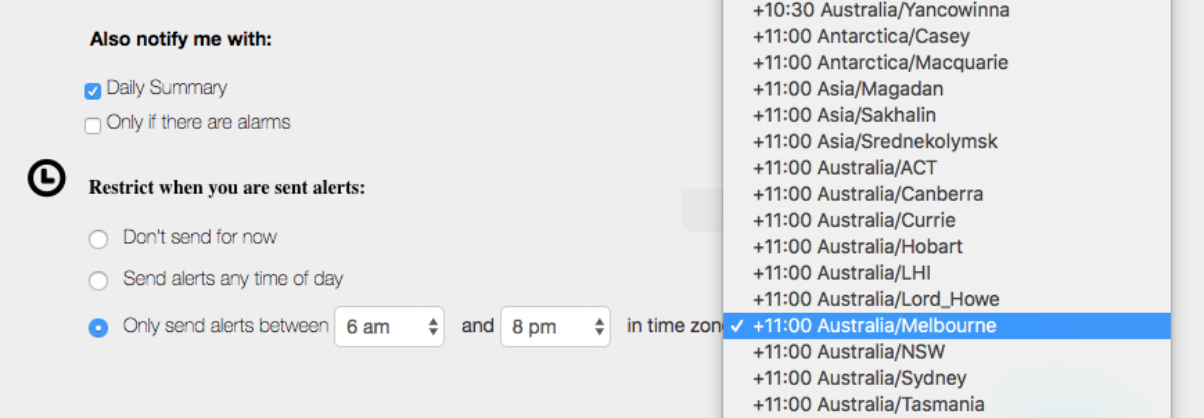
Users are invited to update their contact details through the user settings page.
Equipment Deletion
Users are now able to better manage the equipment that they have in their portfolio; we are introducing the ability to delete Devices, Field Units and Sites through Manage Equipment. Where you have been able to add any of these entities you will now also be able to remove them. Since this is a destructive operation that could result in data loss we will require confirmation before you will be allowed to proceed.
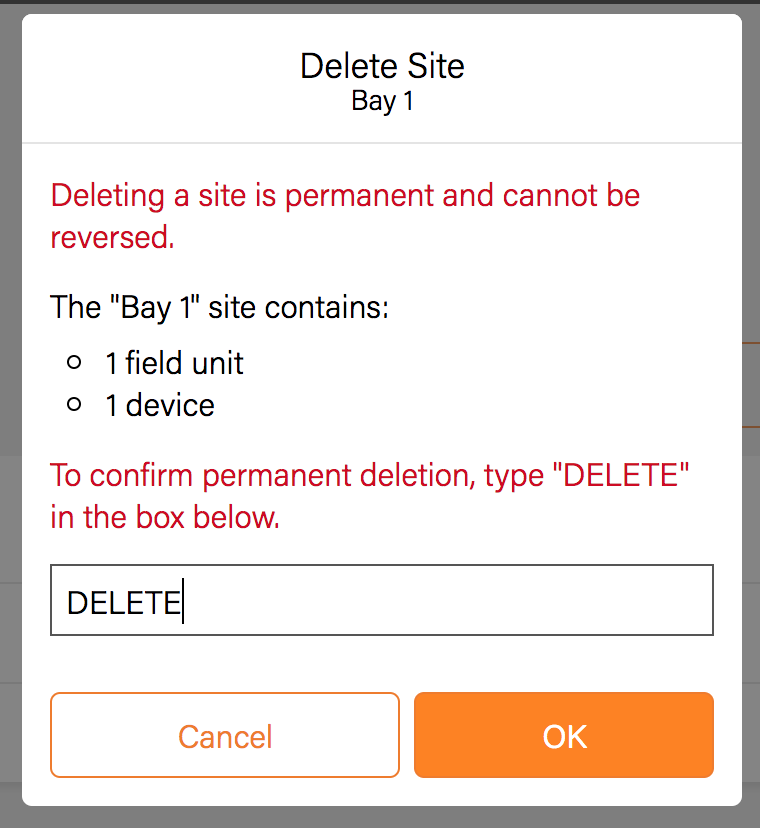
For our Primary Service Providers we also allow the deletion of Portfolios.
Device Support
Seametrics AG3000 Flow Meter
The Seametrics AG3000 flow meter is now available to be added and configured via Manage Equipment, in addition to the (older) AG2000 model.