Events, Alerts and Messages
Events
An Event is an occurrence in the flow of data being processed by the Observant Global™ software platform, which is significant enough to warrant attention. As Events occur, Observant Global records significant details about the Event and can optionally notify users as described later. There are several such events.
- a storage tank’s contents exceeding its 'High Level' mark
- an irrigation schedule failing to open a valve at at a given time
- a pump starting
- a pump having stopped
Different events will likely have differing priorities. Depending upon their significance, events may trigger any of the following (listed in order of descending urgency):
- alarms
- warnings
- information
Events either occur at an instant in time or persist for as long as their triggering condition(s) exist. For example, a “Pump Started” event occurs at an instant in time. A “High Level” event will exist for as long as the level being monitored remains above its pre-defined “High Level” value.
You will work together with your dealer or Observant Support to decide which events should be tracked by Observant Global. If an event is based on the level of an analog reading such as pressure or water level, you will also decide on high and low threshold values of the reading that will be considered Events. Once these decisions are made, your dealer or Observant will set them up in your system.
A listing of all triggerable Events is given in Appendix 1.
Alerts
Alerts can be setup by Observant Global users to provide notifications when Events occur (see Registering for Alerts below). The purpose of an Alert is to flag situations that need some degree of management by the person notified. The Alert notifies relevant users that an Event has occurred and provides information regarding the conditions that caused it.
Messages
Once setup, Observant Global issues Alerts by sending Messages to designated users via email or SMS text messages. Observant Global users can select who receives messages, when they can be sent, and how they are delivered.
Recording of Events
Observant Global records Events as they occur and stores relevant data in your permanent database. Appropriately authorized personnel can retrieve and review logs whenever needed. Events are logged for future analysis even if you have chosen not to register for Alerts.
Registering for Alerts
You can decide to receive Alerts to notify you of Events by registering for Alerts within Observant Global. In this process, you will specify whether notifications should be by SMS text message or email, and will supply the email address or phone number for Alerts to be sent to. You will also have the option to restrict the times of day when alerts are delivered. For example, no alerts in the middle of the night. Finally, during the registration process you can elect to receive a Daily Summary Report, which summarizes all of the Events that occurred in the most recent 24 hours.
Multiple people can be registered for alerts on the same system using different parameters. For example a General Manager may choose to receive Alerts only during business hours, while an Irrigation Manager may need to receive Alerts 24/7.
See Appendix 2 for detailed instructions on how to register for alerts.
Delivery of Alerts
Alert Messages are delivered immediately by SMS or email when Events occur during the times you have registered to receive Alerts. When Events occur at other times, Alerts are stored in a queue, then are delivered the next time you have allowed Alerts to be delivered. Messages are sent from the Observant Global email server or from a US (for US customers) or Australian (for Australian customers) telephone number.
Daily Summary Report
During the registration process, you can optionally elect to receive a Daily Summary Report. The Daily Summary Report is delivered via email only. The report will list all currently active Events. On days where your farming operation is running smoothly, the Daily Summary Report can be a good confirmation that no Alerts are active.
Appendix 1. Occurances that Cause Events
Specific events will depend on the particular devices providing data to the Field Units.
Table 1. Triggerable Events
Appendix 2. Registering for Alerts
Register for Alerts within Observant Global by selecting the Alert icon displayed on the Home screen:
Alternatively, you can select Alert from the Mode menu at the top of the screen:
Once Alert has been selected, the following screen will appear:
This screen provides a summary of all of your registered Alerts; however, since you have not yet registered any Alerts, it should be blank as shown above.
Select the Register Another Alert button, and the following screen will be displayed:
Enter the following information on this screen:
- Select whether to receive messages via SMS or email.
- Enter telephone number for SMS messages.
- After entering a SMS number, press the Verify button to have a four-digit code sent to your telephone. Enter the code in the field which appears after the button is pushed.
- The Field Units from which you would like to receive Alerts.
- Request Daily Summary Reports to be delivered.
- Restrict Alert messages to be limited to specific times of day (if desired).
After all of the above information is entered, press the Save button to register the alert. The Alerts screen should now look as follows:
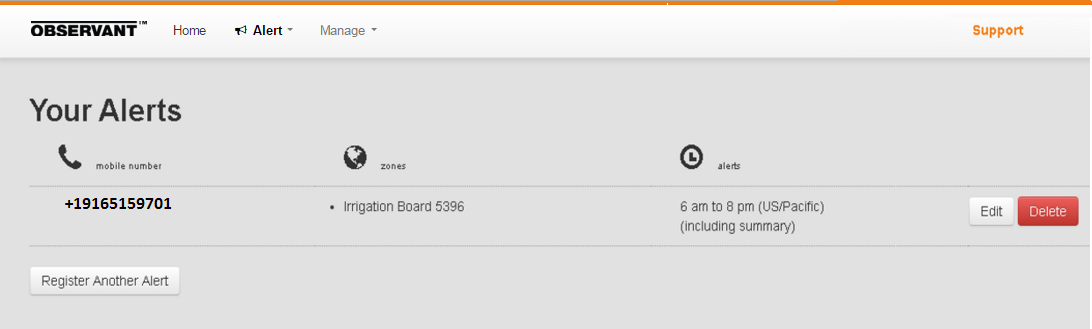
You can use the Edit button on this screen to change any of the parameters of the Alert you created, or you can Delete this Alert or register another alert.
