Description
The C3+ Inputs can be used to sense conditions where equipment should be on / off, or to generate alarms to be sent via email / SMS. Typically, these triggers are based on a stateful input. The states are monitored via the Logged Input device in Global.
A logged input can show:
- the current state using custom labels, for example Open/Closed, Normal/Low Pressure, Running/Stopped.
- Historical data:
- Changes in state
- Count of open/closed events
- Time spent in each state (open/closed)
The logged input sensor can also be used to raise an alarm when the input has changed state.
It can also be used to trigger automation: for example, if the pressure switch indicates low pressure, start a pump.
Supported Hardware
Any device that has a set of open/closed contacts can be connected to a C3+ and monitored using a logged input sensor. For instance, simple voltage free contacts from pressure or flow switches can be wired into a C3+ input.
Electrical connection
Pressure switch electrical connection:
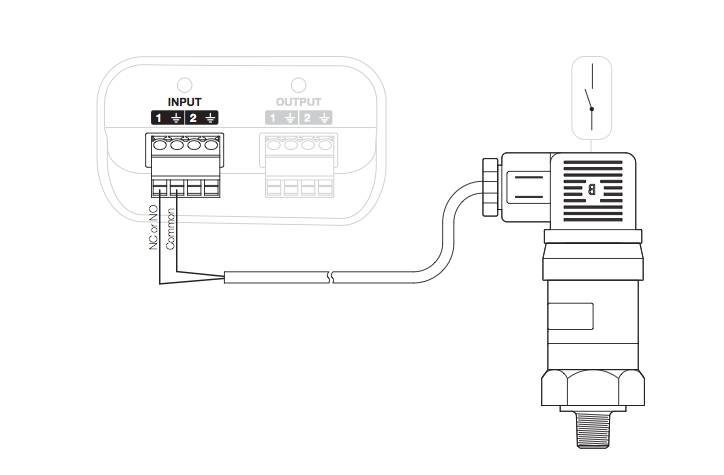
Flow switch electrical connection:

High Voltage Isolation Relay
Relays can be used to isolate higher voltages from C3+ inputs, or example when detecting the absence of mains power
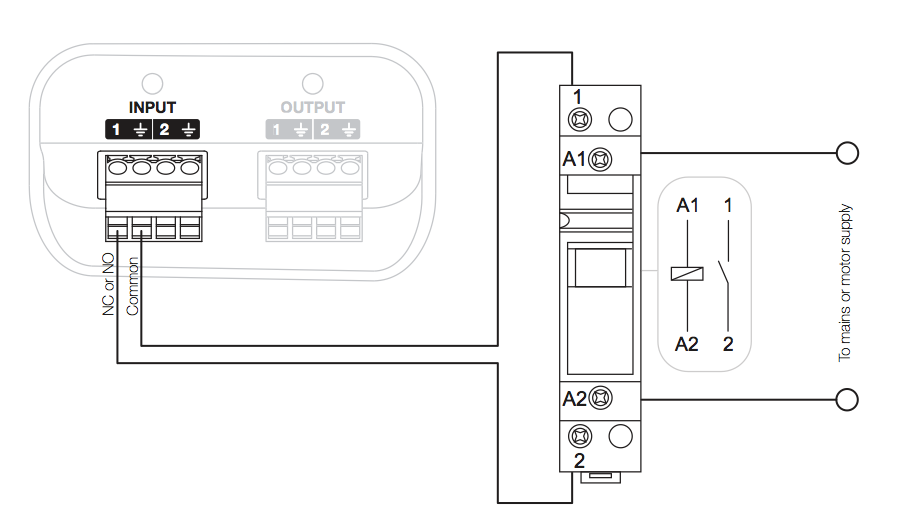
Configuration
Adding to Global
The Logged Input device can be found under the 'Generic Sensor' category in Manage Equipment.
After the device is added, you can change the State names from the Device Settings.