Update Intervals
The Observant Global™ software platform will update data from your Observant equipment at intervals of not more than 60 minutes—in most cases, however, your sensor data will be updated more frequently than hourly.
Quickly Determining Time of the Latest Data Update
You can determine how recently your data was updated by hovering the mouse over the current sensor value displayed in the tank's Monitor card. In the example below, the tank level sensor selected was last updated '37 minutes ago.'
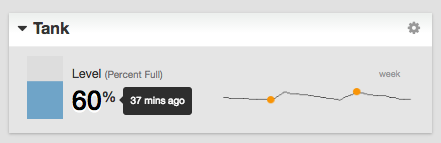
Accessing the Latest Logged Data for Equipment That Can Be Controlled
Sometimes, you may wish to know the current status of controlled equipment. When that is the case, begin by clicking on the cog icon (circled in red).
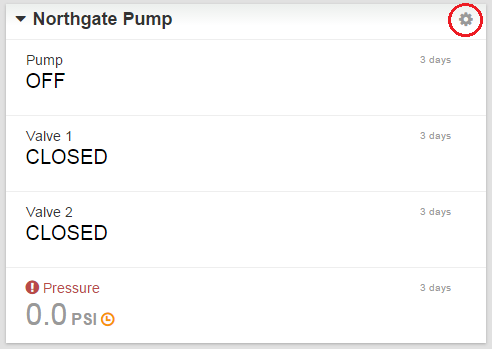
Next, click on the circulating arrows of the 'Refresh' icon.
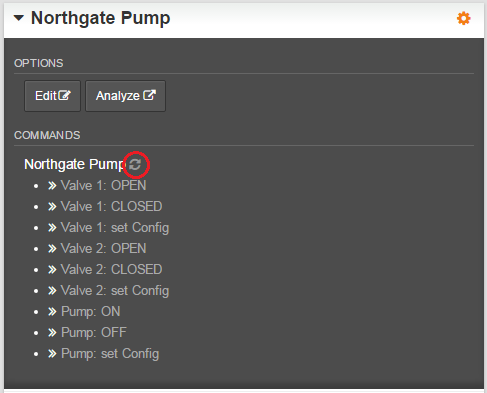
A notification will be displayed in the top right corner of the screen indicating that the request for a Status Update has been queued.
Soon afterwards a second notification will be displayed indicating the request has been succeeded.
Finally refresh your browser by clicking on the Refresh icon (circled in red below).
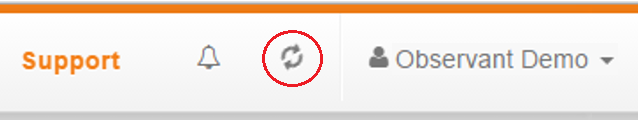
That reloads the entire Observant Global web page, allowing you to examine the very latest data logged by the item in question.