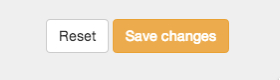To change the email address associated with your Observant Global account:
- Click your username at the upper right of the screen and select "Settings."
- You will then see the following screen:
- There you may change any of the following:
- Your preferred name.
- Your email address.
- Your password.
- Your scheduling preferences.
- The landing page of the Observant Global™ software platform.
To change the email address simply delete the current address and re-type a new email address.
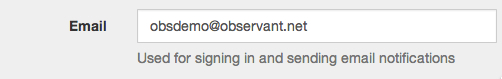
- Verify that the new email address is correct and click on the Save Changes button.