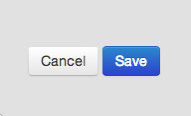or select the Alert button from the landing page at app.observant.net.

Click the "Register Another Alert" button:
You will now see the new alert configuration screen.
Alerts can be sent to your registered Global email address or to a mobile phone via SMS. You can also change the email address or phone number by clicking on Edit:
If you don't have a phone number saved, you can add one in by clicking on Edit:
Then select the right country code and enter your mobile number:
Ensure all the zone checkboxes are selected (a zone is a grouping of sites, usually a single property or part of a property):
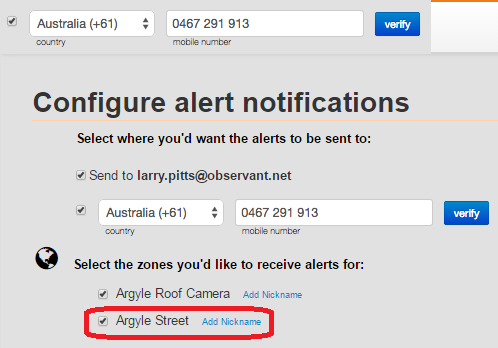
You might also choose to receive a daily summary every day, or only when there are alarms current. Note that you will receive Daily Summary (if you choose to receive one) only as an email.
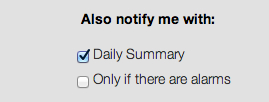
Select the time that alerts will be able to come through to email or phone. The alerts can be tailored to suit the normal working week or any other given time period.
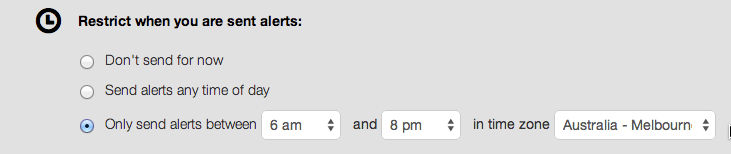
Click the save button to save the new alert.