Manage Equipment will allow you to monitor the state of your Observant Equipment. You can go to Manage Equipment from the welcome page.
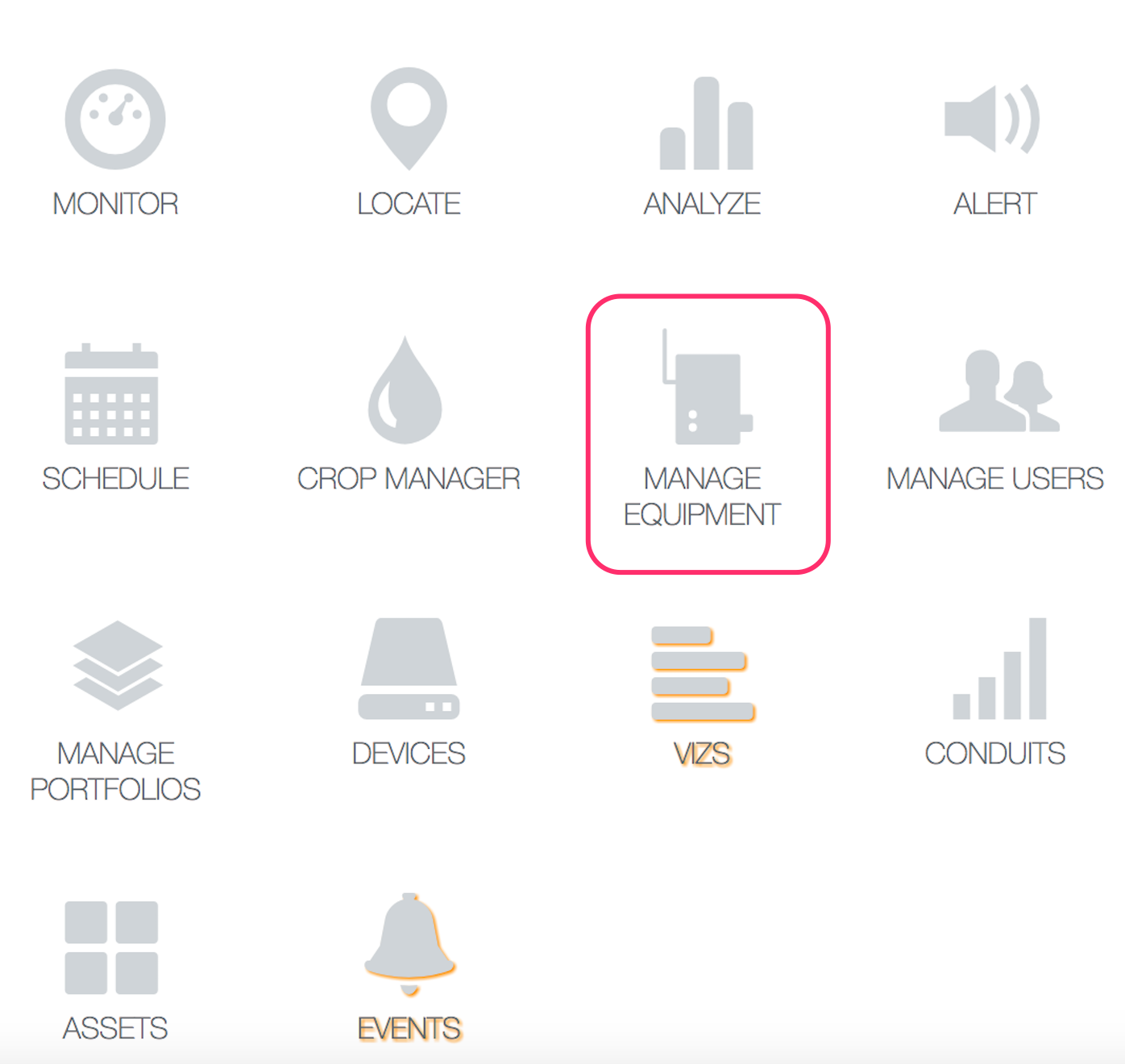
In Manage Equipment, you will see all Portfolios, Sites, Field Units and Devices that you have access to.

Issues within a Portfolio are quickly identifiable with the Field Unit and Device Health display.
The connectivity of Field units and Devices are indicated via color code:
- Green indicates no issues
- Amber indicates a warning
- Red indicates an error
Example 1: SL-10353 Solo Telemetry Unit at Site "Bore Trough" is online as indicated by the green dot. However, SL-10354 at Site "The Homestead Fire R" has a very weak cellular connection as shown by the message and red dot.
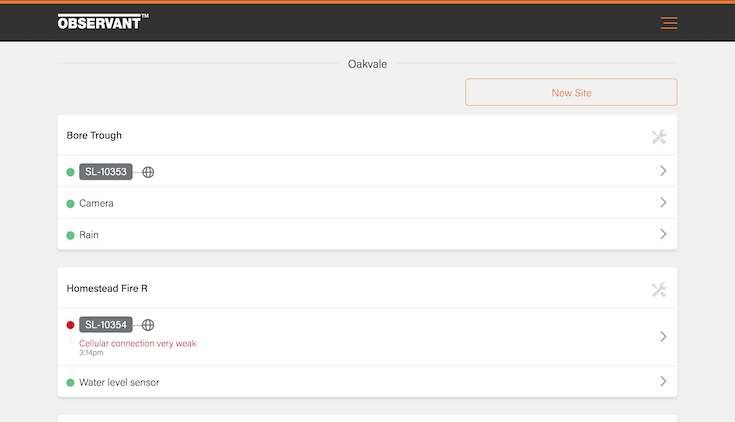
Example 2: The Amber dot and message warn that C3-3342 at site "Soil Moisture" has not been contactable for over two hours. The red dot and the red error message on the device Soil Moisture Probe indicate that there is an issue with the moisture probe.
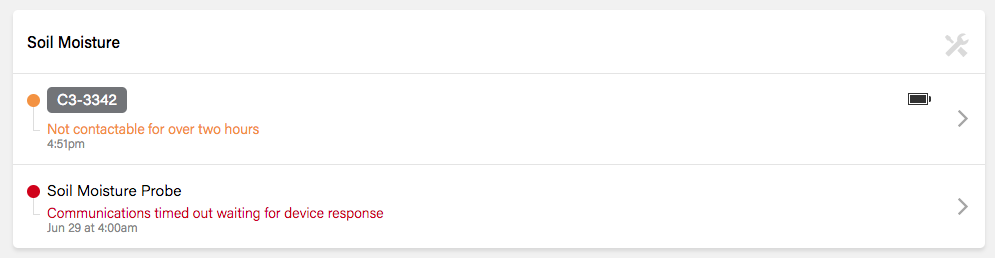
Example 3: At the site 'Pump Station Sensors', the field unit C3-6030 is online as indicated by the green dot. All the devices with green dots are online as well. However, there is an issue with the Weather Station as indicated by the red dot and error message.

Clicking on the Field Unit or Device will provide a more detailed description of the Field Unit or Device, along with any warnings and errors, and the time at which the Field Unit was last contacted.
On the Field Unit and Device page, errors and warnings (with a question mark icon) will link you directly to the associated Helpdesk article to help you identify and resolve the issue.
Example 1: We can see C3-15132 at site LPI was last contacted 2:20pm today. Its battery charge is very low. Clicking on the question mark icon will direct you to an article that explains the likely causes for this and what you can do to solve the issue.

Example 2: The EnviroPro Probe at site 4414-2 is experiencing a communications timed out error. Clicking on the question mark icon will take you to an article that describes likely causes for this error and the next steps to take identify and resolve the issue.

Relevant Articles
Please refer to the following articles for further reading: