Manage Users App
Manage Users allows for inviting new Users to your Portfolio, as well as control over the level of access.
Note : You must be an Admin User to make changes to other Users Access Level.
Entering the App shows all the users with access to your Portfolio, along with their level of access.
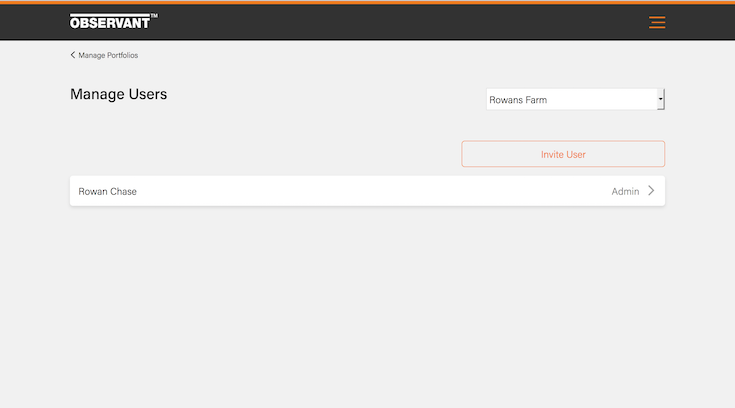
Inviting New Users
Invitation emails can be sent using the Invite User button. This will allow the recipient to create an Observant Global account and gain access to your Portfolio. If the recipient already has an existing account, they can sign in and gain access to your Portfolio through this existing account.
At this point, you can also nominate the User as the Payment Contact.
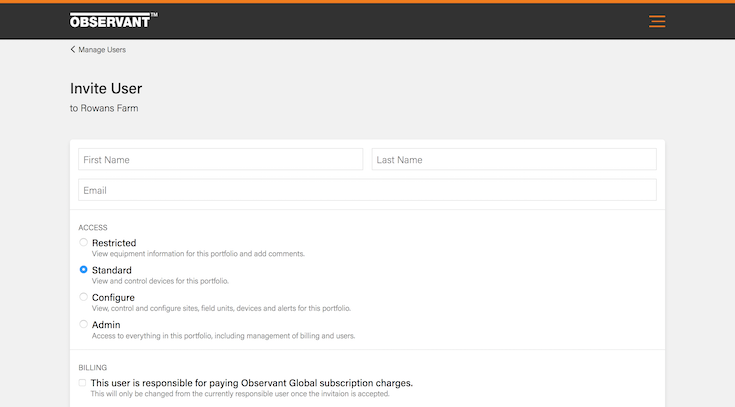
Managing Access
As an Admin of a Portfolio, you can manage the Access Level for other Users within your Portfolio. If a User is no longer required to have access to the Portfolio, they can be removed.
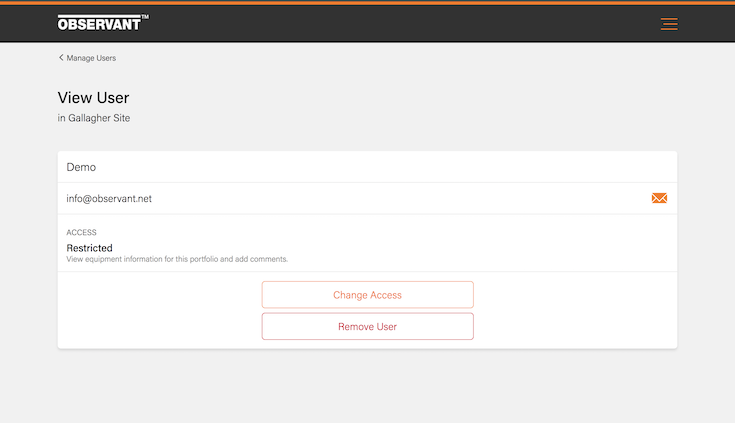
Access Levels determine which Apps a User has access to, as well as what control or configuration permission they have. This way you can ensure that Users have an appropriate access to your Observant Equipment.
Possible Access Levels include:
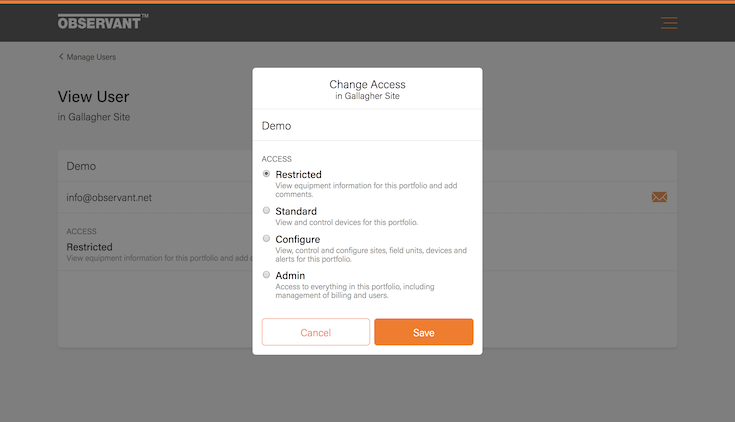
If you have further questions about Manage Users, feel free to send your inquiry to the HelpDesk